Is iTop VPN worth it?
Introduction
Are your favorite websites blocked in your country? Do you want to access content or stream movies from other parts of the world? In that case, you might have stumbled upon the word ‘VPN.’ So, what exactly is a VPN? Virtual Private Network, also widely known as VPN, protects your browsing activities and overall identity from hackers, government organizations, etc. Due to a virtual tunnel, your IP address and data are protected and hidden when connecting your device with an internet connection. This prevents foreign sources from peaking into your online activity.
When you google the word VPN, you will come across many VPN tools. Each of them has a primary function but is different from each other in one way or the other. This article will go through the functions of iTop VPN and tell you whether it is worth it and why you should choose iTop VPN over the others.
What is a VPN?
iTop VPN is a free VPN service and comes with an affordable paid plan. The free version gives 700MB of data each day, i.e., 21 GB per month. You get a choice of 16 different locations, including the UK and US. However, the paid version gives you access to 100+ locations and 1800+ gaming and streaming optimized servers. P2P is supported, but only on a handful of specialist servers.
iTop VPN can support connections of up to 5 devices simultaneously. Furthermore, iTop VPN is compatible with windows, android, iOS, and recently added Mac to this list.

Privacy protection
VPN protocols, for example, OpenVPN and SSTP, are used by most VPNs to protect your privacy online. However, that does not mean that your safety is guaranteed. The provider commonly makes mistakes regarding how they are set up. As they are open source, thus anyone can see their workings or check the code for problems. However, iTop VPN uses its very own custom scheme. The windows application makes a fast proxy connection to a VPN server. An open-source package known as WinDivert directs the traffic through the tunnel, encrypting it with iTop’s protocol. We are unsure whether this is secure or not. This is because the company does not provide enough information for us to figure this out; we cannot access the encryption that iTop uses.
iTop asks for full name, city, and ZIP code. The terms and policy explain that this allows them to contact us if there are any issues with our order. But isn’t an email address enough for them to contact us? Thus, for something that’s meant to ensure privacy, too much information such as names and locations seems a bit unnecessary.
Features and usage
iTop VPN consists of a kill switch to stop internet traffic if the VPN stops working unexpectedly. A kill switch is like an Internet connection monitor. If your VPN service stops working, the kill switch will automatically block all internet traffic to protect your privacy from the web until the VPN connection is restored. This specification ensures that the VPN service always secures your privacy and any other data. Whether you enable or disable your internet connection, put your device to sleep, or face an unexpected internet service shutdown, iTop VPN’s kill switch will always be active to keep your connection secure.
iTop contains a DNS (Domain name system) protection feature that protects your DNS settings by malware from modification. You can also manually set your DNS to one of the many public DNS providers, just by choosing them from a list provided, such as Google, Verizon, DNS Advantage, Comodo, and OpenDNS.
iTop contains many settings, such as launching it from the windows start and optionally connecting and choosing between one of the three protocol options, i.e., TCP, UDP, and HTTPS. As iTop VPN does not use standard VPN protocols, the effects are not clear enough; even the information provided on the official page seems hard to understand.
iTop VPN does contain some security and privacy settings not present in other VPNs.
Security reinforce module scans your PC for weak or not up-to-standard security settings, then suggests appropriate changes. With the help of a professional, or if you have the technical knowledge to understand the report, you will see that the report is quite good and is likely to improve your system security.
Secondly, after checking it, the browser privacy feature can clear your browsing tracks in Google chrome, edge, opera, firefox, and internet explorer.
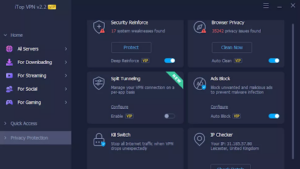
Payment plans
iTop VPN monthly plan costs $11.99, which is quite affordable and similar to others. Still, some may see it as expensive compared to the wide range of VPN available. If you pay for six months simultaneously, your cost cuts to $6.99 per month, which can still be considered above average. That brings the price of six months down to $41.94, which was $71.94 before. For some, this may not be their desired deal as, for example, their internet connection may cost less than the VPN itself, which would seem pointless to them.
Furthermore, iTop VPN offers a deal: if you buy an annual plan, you will be given an extra year. This means that your cost cuts down to $2.31 per month. However, even this yearly plan may seem pointless, as some may even go lower than that. But it still isn’t such a bad offer for such high-quality software.
iTop VPN accepts cards, PayPal, and bank transfers. And you also have an option to turn off auto-renewal after purchasing the service. Thus, it can be convenient for you if you don’t want to pay for a second time. Lastly, suppose you are not sure about all the payment plans and are not ready to commit fully. In that case, iTop VPN offers a 15-day trial of the full version, which you can cancel anytime and get your money back. Therefore you can opt for this option to temporarily look inside the application itself.
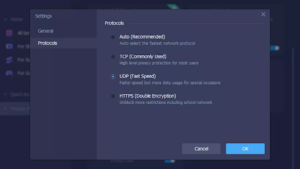
Conclusion
This article gives you an overview of iTop VPN and whether it is worth it or not. Overall, the VPN seems pretty similar to other VPNs, and the payment plans are also not unique. They can be regarded as a bit expensive to some. The kill switch perks our interest, as it seems a pretty valuable tool in case of emergencies. The whole point of VPNs is to protect our privacy, so it does not get exposed to the web. Lastly, the 700MB per day plan works well for free use. This gives you 21 GB per month plus a 15-day trial to give you time to think about whether you should opt for iTop VPN or not. Thus, in conclusion, it might be convenient for you to go for the 15-day trial version.



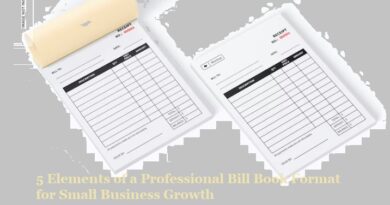

Pingback: Snapchat Load Image: How To Do It
Pingback: Ways to Get Free TikTok Likes