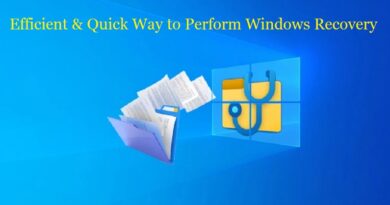How to Recover deleted videos from iPad 2
Introduction & Features of iPad2:
An apple has three iPad product lines. The Apple iPads run Apple’s iOS mobile operating system and have Wi-Fi connectivity. iPad mini, iPad Pro and iPads these models are available in silver, gray, and gold. Apple’s founder Steve publically revealed the iPad on Jan 27, 2010. The product went on sale in March. Its features are a 9.7-inch touch screen and weight 1.5 pounds. It is available in storage capacity 16, 32, or 64 GB storage. In this article, I have discussed how to recover deleted videos from iPad 2. I have discussed three methods to solve the problem. By using these methods you easily re-downloaded your important memory and save it on your iPads.
IPad 2 was available in March 2011.
- Features are 512 MB of DDR2 RAM.
- It has much memory as its predecessor.
- It came longer battery and less weight.
- 32 GB and 64 GB version.
The third generation of iPad was released in 2012, October. Its first iPad features to connect with 4G. Its storage capacity is 128 GB, 32 GB, and 64 GB, models. At the same time, it releases an IPad mini, which is available in 16, 32, and 64 GB models. Ipad Air is a lighter, thinner version of tablets. The iPad Pro has a larger more powerful tablet version.
How to recover deleted videos from iPad2:
You may have a collection of videos on your iPads and these are very important for us. We save the moments of our lives on it. It’s essential to save all the videos and have a backup to these important videos My be your PC or Mac, just anywhere you saved the videos may be on cloud service including Apple iCloud, Google Photos, Dropbox. However, mistakenly some videos will be deleted for you from the iPad before backing up. And you worried about your memories, no need to panic if your videos are deleted. IPad has some options to backup and saves your videos automatically. I will guide you on how to delete iPads videos on iPad without saving backup and re-download with iTunes and iCloud.

Restore videos in iPads:
If you create your short video and your video is deleted by mistake and you want to save your video and you have not created a backup account. Then go on your iPad recently deleted videos open the folder and save your video easily in it. How to restore videos I will guide you in easy steps follow these and restore your video.
- On your iPad open your photos folder, click on the Album option. Now some list will show you on your screen.
- Choose the recently deleted option in it. There are videos present you deleted the last 30 days. Select the videos you want to restore. Select the videos and click on the restore option. Now your video will be re-downloaded on your iPad. Now you can enjoy your video again.
To find backup videos files use the iPad videos recovery utility:
To recover deleted videos from iPad 2 this is a more advanced trick. If the video is not present in the most recently deleted folders this method is helpful to find your videos. The tool we used was named id IOS data Recovery. Available in macOS and Windows. Restoring videos you deleted from the pad using a desktop is not an issue. But you can advantage, it will provide you the advantage to save your videos. The videos you lost are still have recoverable. Without any hassle, you can restore single videos and multiple videos.
Use software to get video back iPad backups:
By downloading the utilities on your PC and Mac you can recover your videos. Then installing it properly. To recover deleted videos if ever this is not stored in backup follow these instructions:
Select Recovery Mode:
Once you install this program it opens automatically. Choose “Recover from IOS Device from the left menu. With includes, USB plug your iPad with the computer. When it connects, click the start scan button on the screen.
Scan video in iPads storage:
Then next follow this step select a specific file where your video is deleted if you have not selected the file then it shows your whole iPad Memory. You can choose camera roll or app videos or something under the media section.
Click the scan button while you select the file type. The scan button lets the program fully scan iPad memory.
Find lost video and recover from I pad:
Once the scan is finished all videos that exist on the iPad will be displayed on the screen. While you retrieve the videos retrieve those you want to store. At the lower right position follow the recover button. A dialogue box appears on the screen. Choose the file where you save the videos. Click the recover button once you have done this. When you lost video and recover save them on your iPad using iTunes.
Recover from I Pads Backup:
To set an iCloud or iTunes to back up your videos if your video deletes mistakenly you recover it easily by your backup account. This option will let your file back when your phone will be started back up. But it means if you lost your video you can easily reinstall it by the backup method. The video may be found on iTunes or maybe in iCloud depending on how you sync configure videos. If you have an iCloud library. Here I will guide you on how to recover deleted videos from iPad 2. This is a very easy and reliable way to store Ipad videos file. Follow these points to recover your deleted videos by using iCloud.
- Sign up for I cloud account
- Download video from iCloud backups
- Restore video from iCloud backup
When this process is complete, select each video you want to restore on your iPad. Click on the recover button and then store your videos easily.