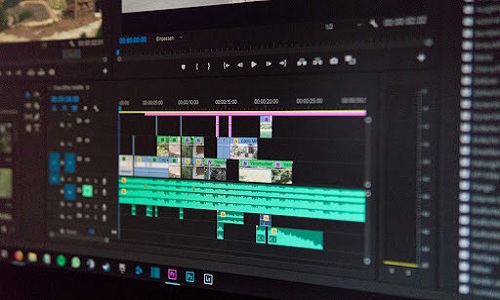Top 8 Video Editing Tools to Grow Your Business
Videos have been top internet content in the past few years, thanks to the rising number of social channels that enable their popularity. Today, about 250 million hours of videos are being watched daily on one of the biggest video-sharing platforms: YouTube. And, it’s just from one source; there are many people who watch videos on various mediums. That said, videos are a potential tool to deliver information to a bigger audience. Here in this article, we discuss about tools that help you with your video editing needs.
This “video content” era only means one thing for businesses. It’s the opportunity to grow the company and convert as many customers. This is why video marketing is now an insanely popular strategy every business has to consider.
But, before anything else, businesses must be able to produce quality videos that can truly engage the target audiences. This is where video editing comes in. It’s the process of putting together photos, videos, and audio clips to create a final video product. There are different kinds of software available for this purpose – free and premium versions.
Here’s a compilation of the top video editing tools to take your business videos to the next level according to your needs.
1. Adobe Premiere Pro CC
Adobe Premiere Pro is one of the most popular premium video editors available today. It has a wide range of features that cater to different video editing requirements. For instance, Premiere Pro has an excellent color grading tool that can help create more impactful videos–specifically, if you’re making complicated content like cryptocurrency videos. It also comes with a set of templates and built-in effects that can be used to further enhance your videos.
2. Apple Final Cut Pro X
If you’re using a Mac computer, then your best bet for a quality video editor is the Apple Final Cut Pro X. This software is designed specifically for Macs, and it comes with features that are very useful for video editing. For example, the “Magnetic Timeline 2” feature in Final Cut Pro X can automatically sync your audio and video clips. This makes the editing process much easier and faster.
3. DaVinci Resolve
Regarding professional video editing, DaVinci Resolve is one of the best tools available. It has a comprehensive set of features that can cater to even the most demanding requirements. For example, DaVinci Resolve comes with a Fairlight audio tool that lets you create professional-quality audio for your videos. It also has a powerful color filtering tool that can help you create more meaningful videos.
4. Avid Media Composer
Avid Media Composer is another excellent video editing software that professionals frequently use. It comes with a wide range of features that can be used to create high-quality marketing videos. For instance, Avid Media Composer has a “Trim Mode” feature that lets you quickly edit your video clips. It also has a “Color Correction” tool that can help you enhance the visuals of your videos.
5. Sony Vegas Pro
Sony Vegas Pro is a popular video editor frequently used by YouTubers and other online content creators. For that reason, many businesses have begun to use this software.
It has a user-friendly interface that’s perfect for beginners and comes with a wide range of features that can be used to create professional-quality videos. Sony Vegas Pro has a built-in chroma key tool that can be used to remove green screen backgrounds. It also has a powerful audio editing tool that lets you create high-quality audio for your videos.
6. Wondershare Filmora
Wondershare Filmora is one of the best video software for businesses and content creators because it’s very easy to use. It has a user-friendly interface that can be easily navigated by beginners. This video editing tool comes with a wide range of features that can create professional-looking videos.
Wondershare Filmora has a built-in screen recorder that can use to create tutorial videos. Therefore, it’s a great tool for content creators and companies that use how-to videos to promote their products.
7. CyberLink PowerDirector
CyberLink PowerDirector is another excellent video editing software for businesses. It comes with a wide range of features that can use to create various professional business videos.
CyberLink PowerDirector has a “360º Video Stabilization” feature that can be used to stabilize your videos. It also has a “Motion Tracking” tool that can be used to track moving objects in your videos. You can produce a professional video using this tool effectively.
8. Pinnacle Studio
Pinnacle Studio is another excellent video editing software for businesses. It comes with a wide range of features that can use to create different company videos, like sales, onboarding, training, explainer, etc.
Pinnacle Studio has a “Multi-Camera Editor” feature that lets you edit videos from multiple cameras. Its “Stop Motion Animation” feature is great if you want to emphasize creativity in your videos.
Wrapping Up
As video marketing campaigns are becoming more popular for businesses, it’s crucial to ensure your videos are top-notch when posted on social media platforms and other online channels. You’d be competing with other businesses in attracting the audience with video content.
Aside from good storytelling, video editing is one important aspect that makes a video captivating. This is where video editing tools make your work easier and faster. The market offers many of them, but it’s essential to know which ones are the best for your needs. This list can help you choose the right video editing tool for your business.
Author
Andre Oentoro is the founder of Breadnbeyond, an award-winning explainer video production company. He helps businesses increase conversion rates, close more sales, and get positive ROI from explainer videos (in that order).
Twitter: @breadnbeyond
Email/Gravatar: andre@breadnbeyond.com
LinkedIn: Andre Oentoro