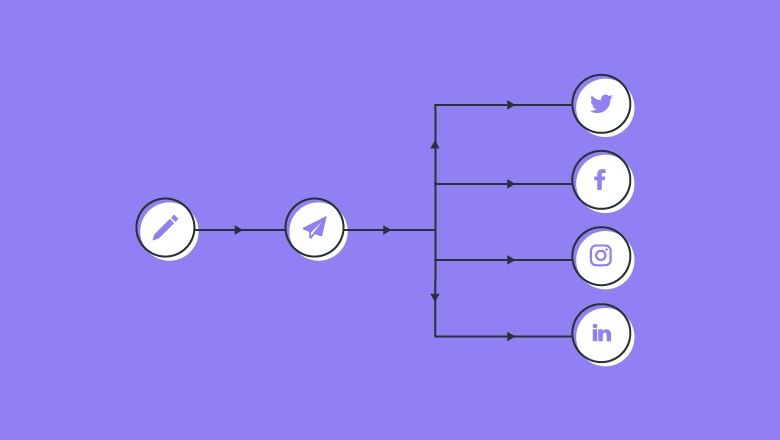A Guide to OneStream Live; How It Can Improve Your Professional Streaming
Overview
OneStream Live is a video streaming service provider that doesn’t require installation or complicated configuration. It lets you schedule pre-recorded videos from anywhere in the world and publish them live on any device. This platform can handle all the bandwidth, transcoding, and streaming requirements for major social media outlets like Facebook, Instagram, YouTube, Twitch, and more.
OneStream Live is wholly tailored to your needs. You can change the quality and resolution, and use your mobile phone’s camera or webcam.
Whether you want to go viral on Twitter or make your dog Instafamous, OneStream is the answer. It will stream any video live automatically. Add your logo, watermark, and eye-catching thumbnails to videos for more personalization. It also helps with driving more traffic to your videos.

Want to stream video with a 360-degree camera? Go for it! You can even adjust your live stream so it is only available to selected audiences.
OneStream Live offers the ability to schedule your Facebook live posts weeks or months ahead of time. The calendar view will show you when the streams are taking place, so rescheduling is easy.
Trying to live-stream on multiple social platforms can be an overwhelming undertaking. Fortunately, OneStream Live will help you do the heavy lifting and take some of the pressure off by periodically posting your content – like this team lip-synching to scenes from Shrek!
With the OneStream app, it’s easy to record, schedule, and stream your event in a matter of minutes.
What is OneStream Live & How Does it work?
Multicast Your Videos Stream to Dozens of Social Media Platforms at Once. Whether you’re scheduling your videos to be broadcasted ahead of time or streaming them live, Multicast makes it possible for you to do all of these things on 40+ social media platforms simultaneously, including Facebook Live, YouTube, Twitter, and Twitch.
OneStream Studio is a professional live-streaming solution for those without web pages or services. You can create your own personalized webpage with OneStream Live Spaces, which features excellent video quality.

We don’t need to do any installations or technical setups. OneStream is a cloud-based streaming service. Your videos will be streamed directly from your Google Drive, Dropbox, OneDrive, Frame.io, and Box Storage. This way we can save internet bandwidth too. Upload videos saved on your computer, use your camera to stream yourself live or record a pre-recorded video. You can also create an event with real-time videos streamed up to 60 days ahead of time. You can collaborate online and stream your content easier by managing your team through the StreamJar dashboard. Embed your live stream on your website and track viewership to drive more traffic.
With OneStream, the server will transcode your video to the platform’s required live-streaming specs. It handles all major formats and qualities of video. With robust scheduling and multi-platform selection features, this software is designed to cater to businesses involved in marketing and live streaming.
How to download OneStream Live?

OneStream Live is a mobile app that allows you to watch live television (and more) on your phone. The best thing about OneStream Live is that you don’t have to worry about your data plan because it uses wifi instead of cellular data. You can download this app from the Google play store and the Apple app store. You can find the links below;
How to Get Started with OneStream Live?
OneStream Live is a convenient, time-saving live-streaming solution that can help you get started in minutes. To do this follow these few steps:
Sign-Up
To create a new OneStream account, enter your email address below. Remember to use an original username and password.
Choose your Plan
OneStream has four package options that are tailored to fit your needs and requirements. Starting at as low as $10/month, these plans offer a number of fantastic features that you can check out for yourself.
Choose Platforms
Once you’ve logged in to our dashboard, simply select the streaming platforms you’d like to show your content on and connect your socials. Stream to over 40 top streaming platforms from just one touchpoint. If you can’t see your desired streaming destination, Custom RTMP will let you stream to it.
Benefits of Using OneStream Unified Live Chat
No More Switching of Tabs
With so many of our messages coming through different platforms like Facebook, Snapchat, and Twitter, it’s important to be able to read and reply to them all. That’s why you need a multifunctional messaging app – one that will instantly take your efficiency curve up a notch.
Faster Support
Running a business may become easier with OneStream Unified Chat. The average query resolution time is less than for other channels and it becomes more efficient to reach out to customers.
Accumulated vs. Individual Response
With OneStream, you have the choice to customize your message for each individual platform or send out the same content across all platforms. Neither will take more time and both are equally successful.
All-in-One Solution
Live chat during pre-recorded streaming will bring a more efficient face to live to stream. You can automate some aspects of your live streams and respond to viewers from the same platform.
Tips for Engaging Through Live Chats
Be Active
As already discussed, it is important to be present during live streams and to continue the conversation. By doing so you will be able to engage with your audience and keep them interested in your stream. This starts by welcoming any new viewers and replying to their comments in the chat.
Establish Chat Rules
Go over the rules with your friends before you start chatting. Don’t use a lot of long sentences, don’t repeat the same words in a row, links are not allowed and offensive language is usually banned.
Limit Chat to Followers
Make sure that your chat is exclusive to just your loyal followers or paying subscribers. This will allow you to avoid intrusion from bots and trolls, but it will also provide a more relevant chat experience for those who help make your channel possible.
User Reviews & Feedback about OneStream Live Application
Dr. Muhammad Adil S.

“OneStream is a perfect Streaming Platform”
What do you like best?
There are so many features that come with OneStream Studio. It’s difficult to name the best one, but I’d say OneStream Studio is the best you get to use.
What do you dislike?
All of the features in OneStream are great and they fulfill my streaming needs so I can’t say I dislike anything. The newer features that will be coming out in the OneStream Studio are really exciting though!
Ravi Kumar N.

“Best platform to stream your videos”
What do you like best?
It’s really easy to stream my videos on multiple sustainable platforms with the help of streaming software. It’s a quicker way to schedule content, making it possible to reach an audience more selectively.
What do you dislike?
If a course doesn’t use a link for more than 2-3 months, we’ll delete it from the schedule. My class has 60 modules and it takes 6 months to return to my first schedule. I have to schedule my course again, which is disappointing.
Luke F.

“Streaming excellence”
What do you like best?
I needed a way to live stream my videos to social channels, and one stream made it really simple. It’s nice because it always looks like I’m alive!
What do you dislike?
I am still new to it, but I have used it for a long time for different needs. Every time I need something and I use it, everything has been working well.
Mariam S.

“Excellent Live Streaming Tool!!!”
What do you like best?
OneStream is never stagnating. They’re constantly releasing new features that are optimized for different user needs. For example, they’ve just released a feature that allows you to record and stream your videos live simultaneously on multiple social media networks at once.
What do you dislike?
OneStream is a fantastic product! I’m very happy with it so far and haven’t had any problems yet.